Viewing your candidates' details could not be easier. Each of your applicants will be listed under separate tabs according to where they are within the application process.
You will see each candidates contact details, full work history, a list of their applications they have submitted, skills and be able to download their full CV.

You can see the following information displayed on the candidate card:
- Their Rank - Candidate Ranking
- Full Name
- Latest job title and employer
- Rates
- When the application was made
- Right to work status
- Experience and Industry Relevance, 'Must Have' Skill Group overview on the right - Candidate Ranking
- You can also download and view their resume
On the bottom part of the Candidate card you will also be able to take the following actions:
- Move the candidate through the application process (Shortlist, Offer, Hire or Reject)
- See an overview of their Relevance for this vacancy - a summary of their work history according to the Experience, Industry Relevance and Skill groups requirements set when the vacancy was created
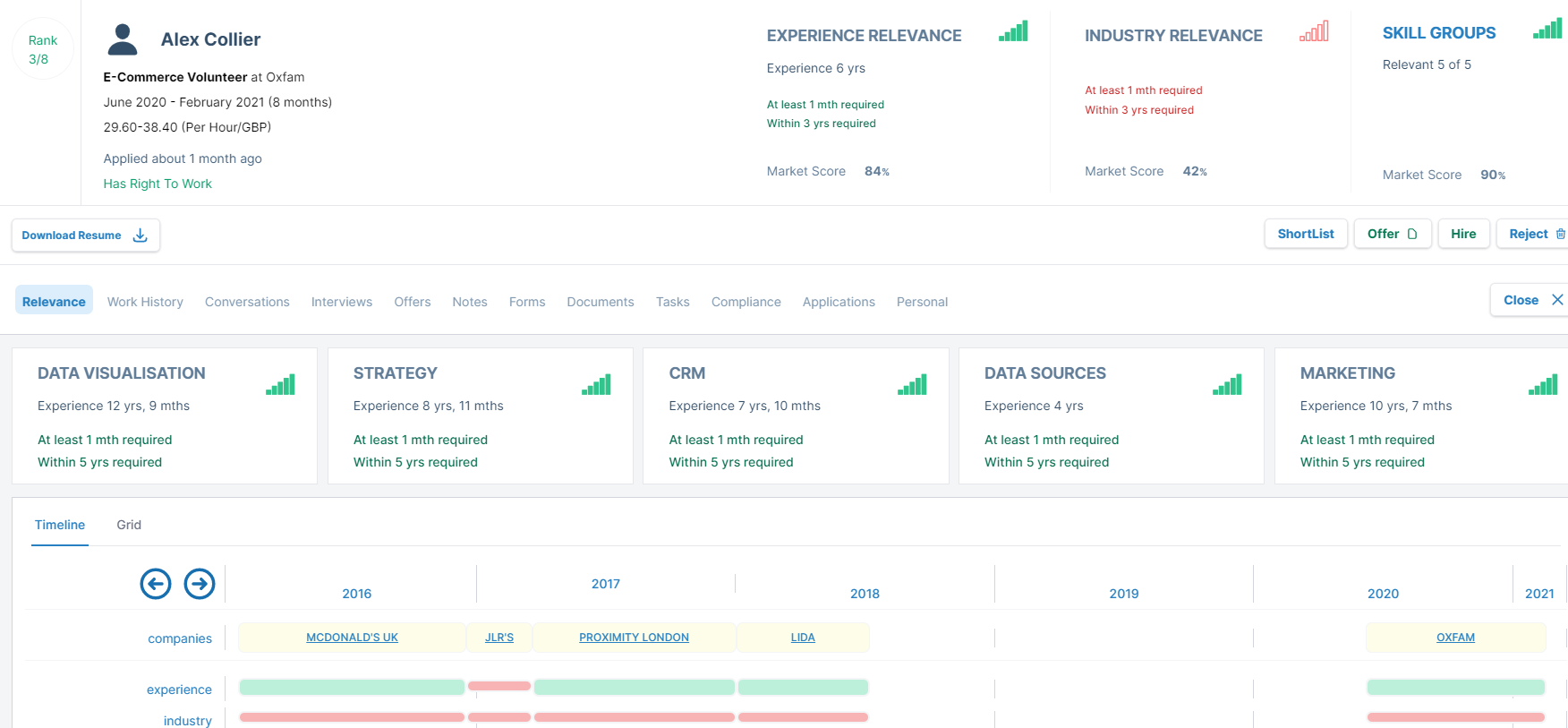
- Under the Relevance Tab there is an interactive Timeline with Hover over text box giving you more detail on the candidates experience. There is also a Highlight option to highlight the relevant skills within the candidates work history:
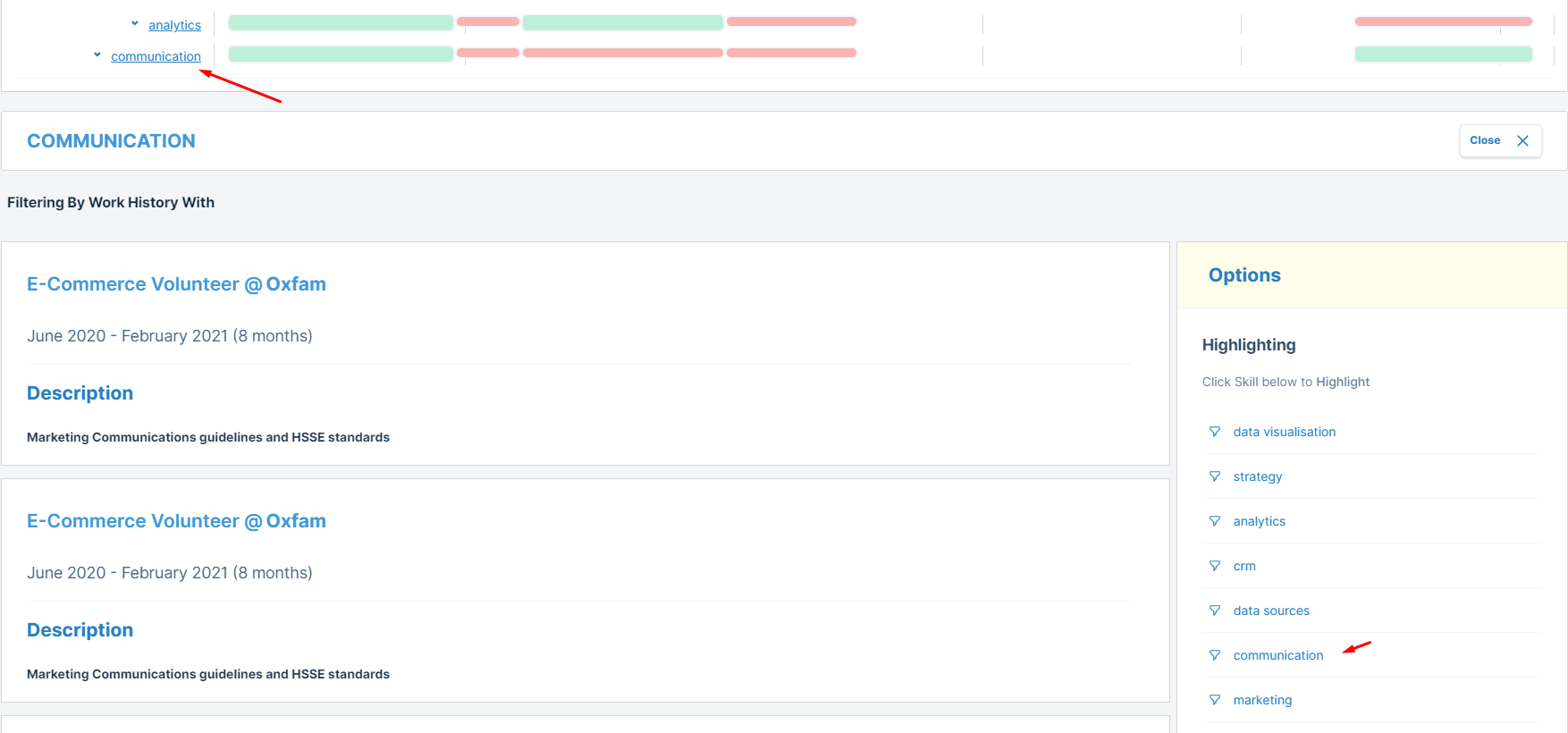
- Access their full work history
- Start a conversation, to schedule interviews and interact with the applicants as you need to
- Invite them to an Interview
- Submit an offer to them
- Add internal-only notes using the Notes section
- View Forms and Documents they have submitted
- View their Tasks- what a candidate must complete as apart of their application:
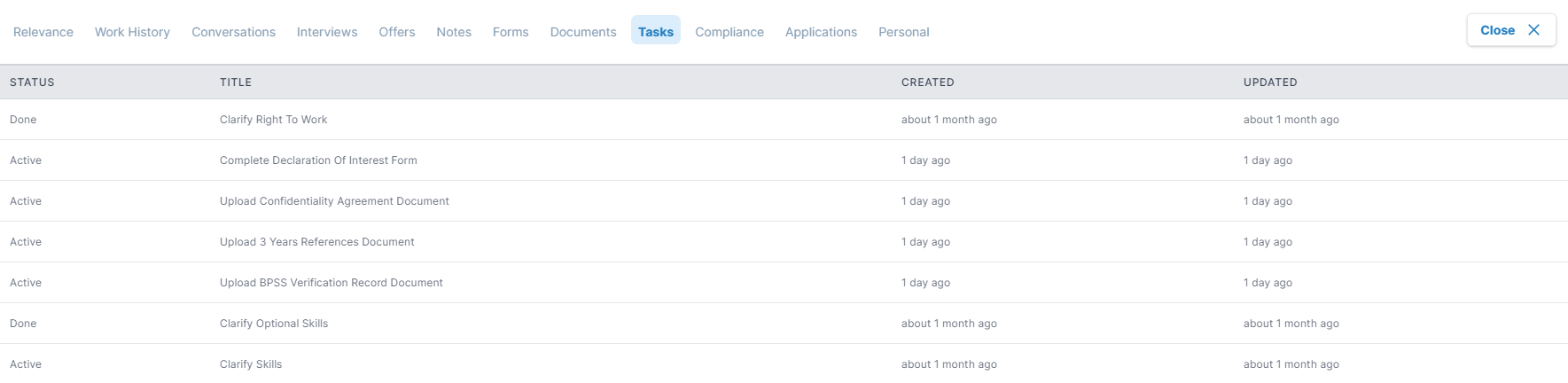
- Any Compliance documentation they have relating to Compliance checks
- View what previous applications they have made relevant to you
- Access their Personal details - email address, phone number and the candidates Source.
