How to start sending or even stop receiving email notifications from Elevate
Elevate will send you an email notification for any messages coming in from candidates who applied to any vacancy in your project, for any application newly created on these vacancies or any candidates withdrawing their application.
You can switch these notifications reaching your mail inbox easily (you will still see them once you logged into your Elevate account)
Once logged into your account go to the Recruit section.
- Click on the Projects card, and search for the project you are member of
- Click on the People section
- Search for your profile
- Click on the Subscribed to Notification Dongle to switch email notifications on or off
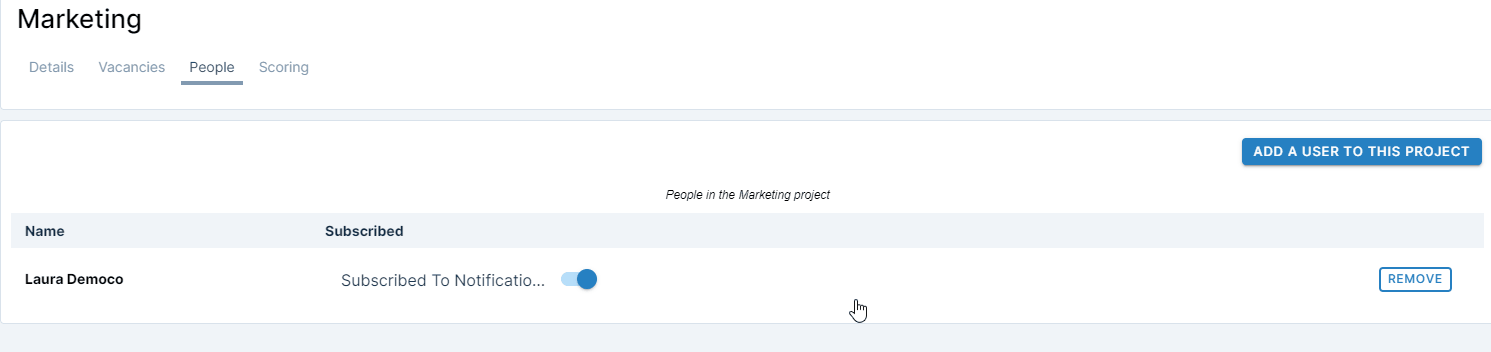
- You will not receive any more emails from the platform
To remove users from a project please refer to this help doc: Add or remove users
Related docs: Editing Projects
