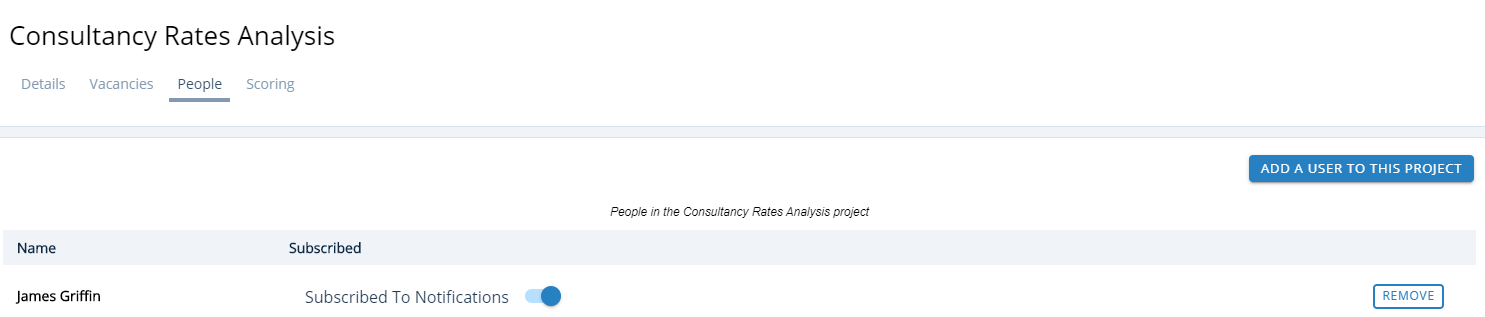Adding your Users to specific projects means they can get notifications of people applying for roles in that project. You can also add them so they know the exact projects they should be working in. They will still see others but this can help with training or workflows.
- Go to the People section of your project to add Users
- Click on the 'Add user to the project' button, and search for the desired user
- Add the user from the drop down menu
- You can choose whether or not to subscribe the user to Email notifications
- Click on Remove to revoke their project access