How to change the information contained within your project, add/remove members
There are a variety of changes you can make to your projects.
- Changing the name and description
- Adding, removing and unsubscribing users
- Adding or changing the Target company
Changing the name and description
- Go to Recruit and open up your Projects
- Select the Project you wish to edit from the left hand side list
- Click Edit under the Details tab of your project
- Make changes to the project's Name and Description
- Click Update
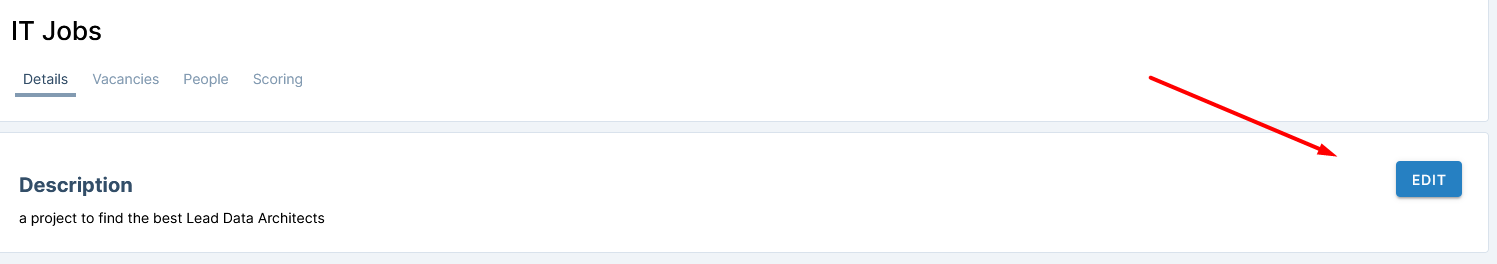
Related Docs:
