There may be times you want to look at the skills in your Talent Pool to help determine marketing plans or to send additional recommendations. Profile search lets you do this with as much detail as you need.
Log in to your account and click on the right hand side to reveal Profiles
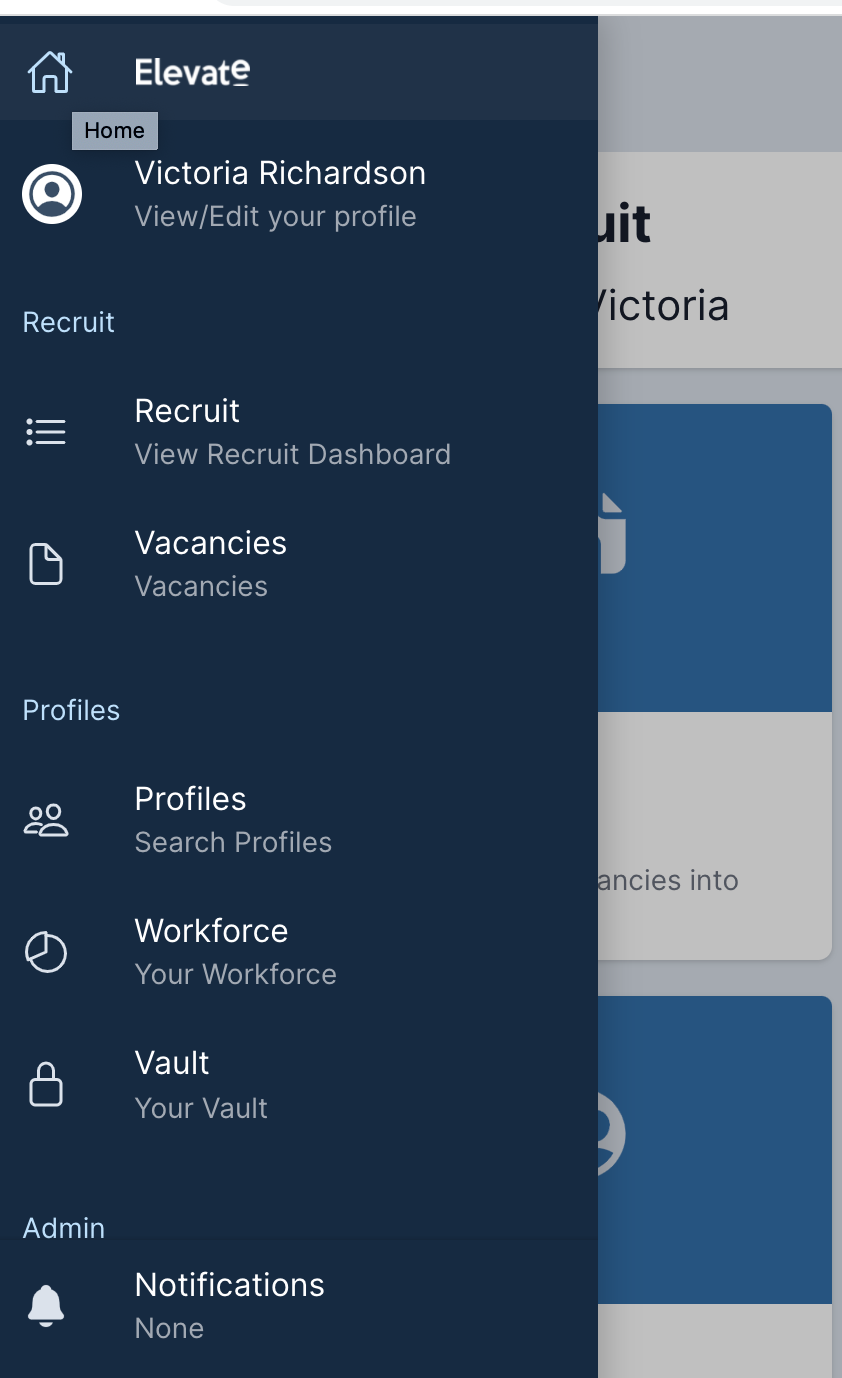
- Each tab gives you different information to the chance to made your search more and more specific:
- Required skills and the level of experience required
- Current Company - the company where the candidate's recent experience is
- Companies - where candidates have previously worked
- Industries - industries worked or currently working in
- ESCO - search by ESCO classification
- Verification - candidates with verified ID and RTW checks
- Approved - completed profiles which have been approved by Elevate
- Talent Pools - source for searching within Talent Pools
- Work locations - where a candidates has specified they will work
- Located in - where they are based
- Source Type - source for searching including Vault and Elevate Open Market
- Latest Experience - the year of the last update on the profile
- Has Application - have a live application with at least one of our clients
- Education Title - specific education names
- Education Institution - where qualifications were gained
Sending recommendations
- Complete Profile Search and review the candidates who match your requirements
- Identify a candidate you want to reach out to and click on Select on the right hand side
- Once you have identified them all, go to Review in the top left hand corner
- Use the drop down menu to find the role you want to recommend to the profile owner
- Type you message including a link to the job for them to apply to
- Click on "Send Recommendations" and they will receive the email
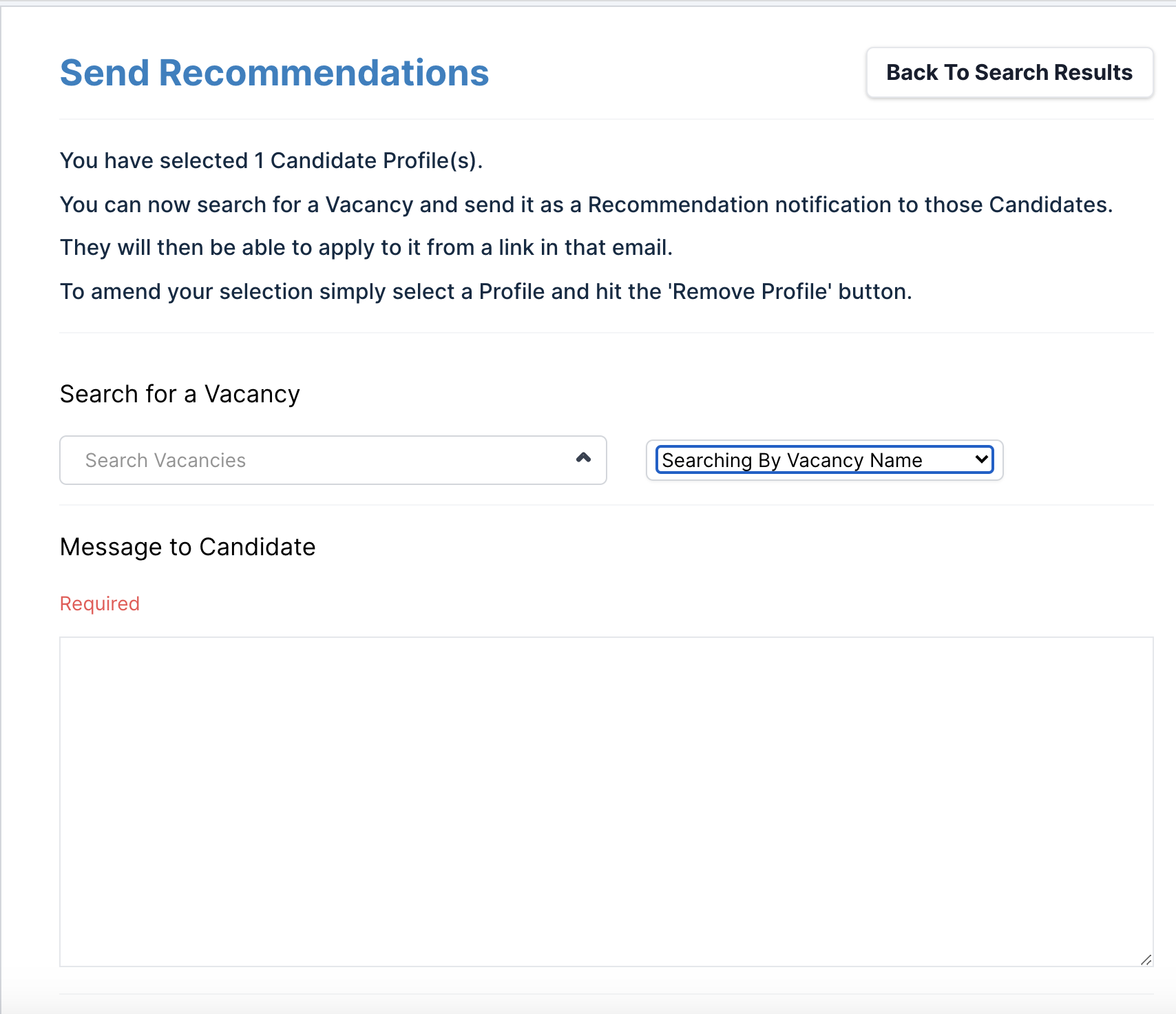
Related Help Docs
