Elevate allows you to search across Talent Pools, Vault or Workforce to find suitable candidates for the roles you are trying to fill.
You can search across your database of talent and contact those candidates you feel may match your requirements.
You can start your search in the search bar on the Right Hand Side of your screen:
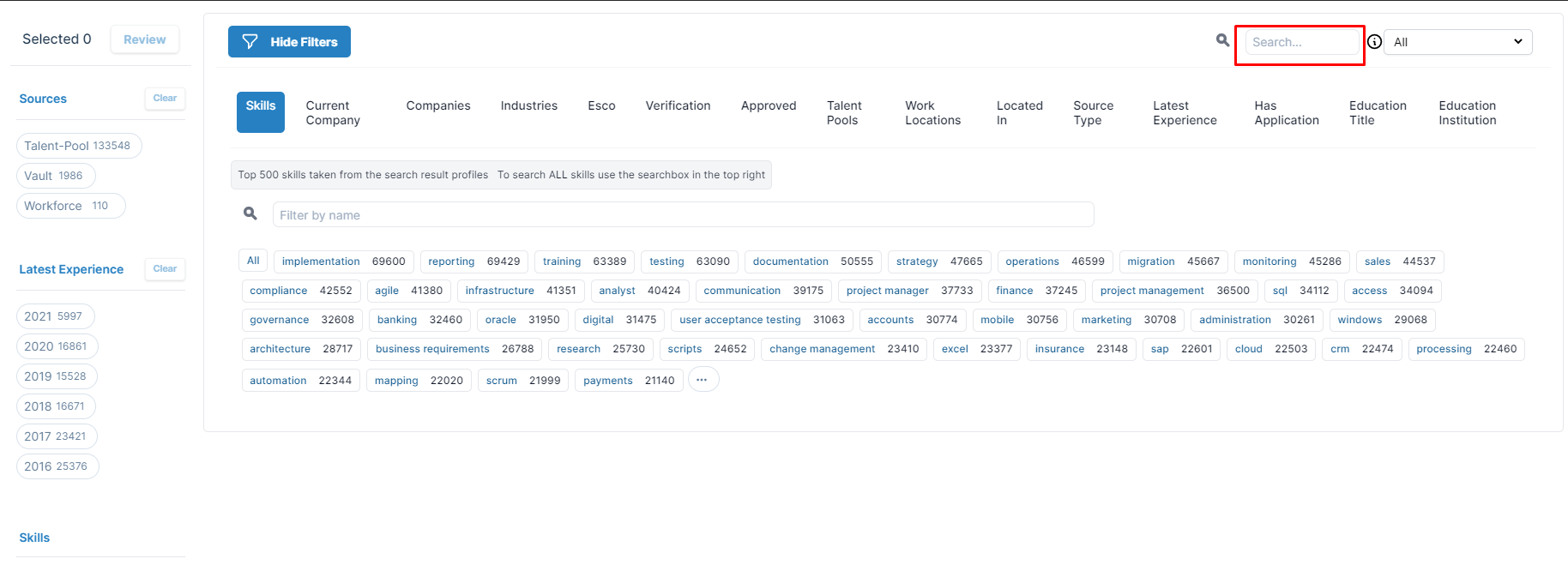
The search bar here can be used to search for any details like job title, skill, industry or anything else relevant to your search criteria.
ProTip: use double quotation marks if you're searching for exact word match. For example, if you are looking for somebody who has Scala Developer as a job title, put the phrase in double quotation marks. Otherwise the system will show you results with any profiles that any have those 2 words somewhere in their work experience.
You can create a generic Boolean Search just like on any other CV Searching tool. Simply follow the instructions that pop-up if you hover over the ? mark:
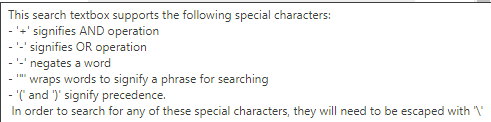
Once your initial search is made in this search bar, the skills that you can search on in the skills tab will be the top 500 skills related to your initial search.
You can also search on the candidate name, email address, specific skill, experience, job title, Education Title or Education Institution:
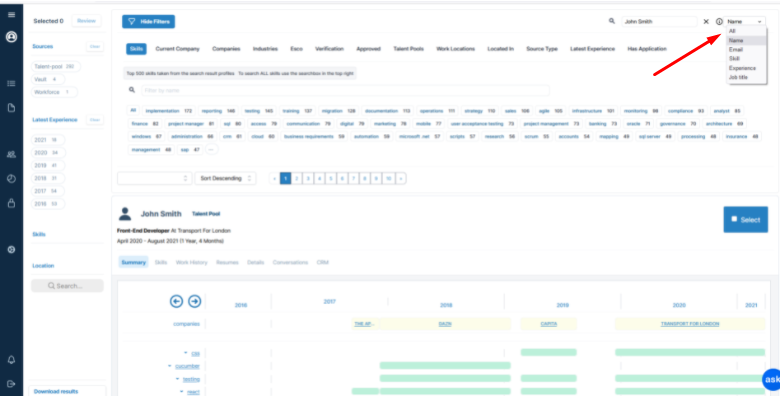
Further Help Docs:
