Creating a new project for your vacancies
In Recruit, vacancies are organised under projects. The advantage of this, is that it allows you to organise them by different projects, departments, clients, or any other organisational criteria. Here is a quick and short guide on how to create a new project:
- once you are logged in click on the Recruit card from your landing page or from the side menu bar by clicking on the 3 vertical lines icon
- select Projects from the Recruit Dashboard. This will open up a list Projects you already have on the account on the left hand side
- click on the blue New Project+ button in the upper right corner
- next, you will need to enter a project title, and a description, where you can add detail about this brand new project you're creating
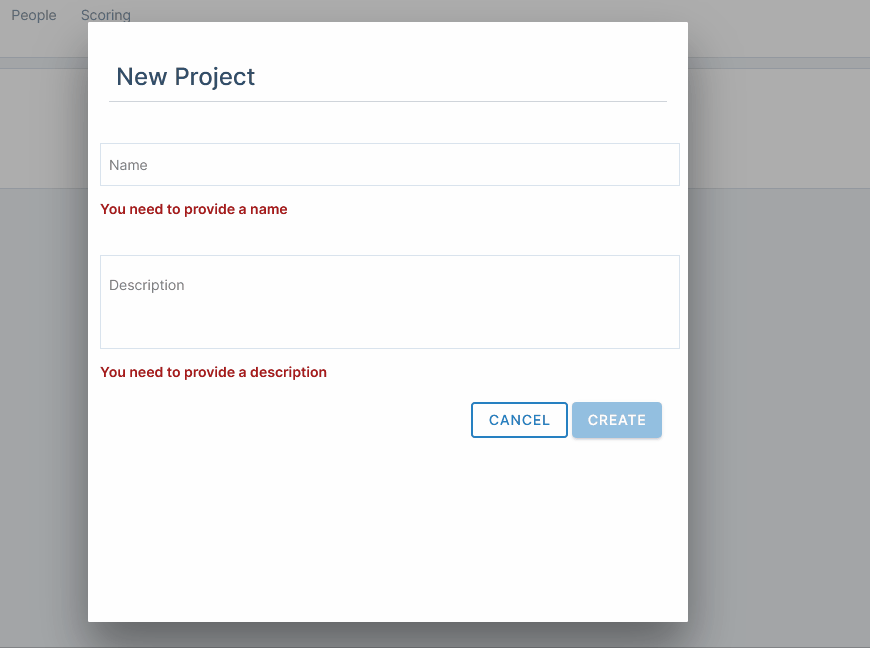
- After the project has been created, you have the ability to go back and edit it's information when the need arises
- You can add users to the project, so that they can be notified of any changes to it, or new applicants for the vacancies it contains
- You can also add a Canonical Company. This allows Recruit to understand your organisation, and intelligently match and rank candidates for you

