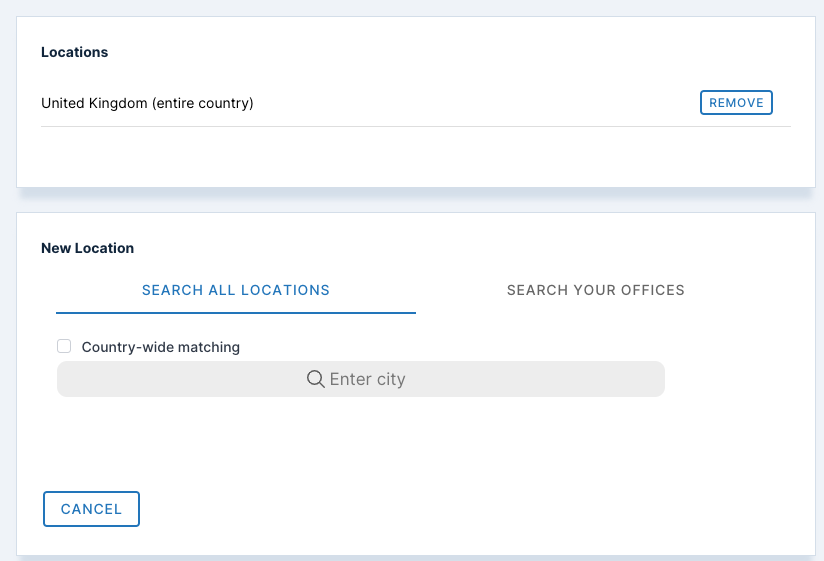When you are creating a job, you will enter the location of where the job is based. This will also be used for matching as a candidate specifies the location they are willing to work in. When you add a location, the platform will look for candidates within a 50km radius of a city. If you have a job that is remote you can select the option to search the country.
Adding Location
- Click on "Add a Location"
- Start typing the city and you will see options come up in the drop down
- Click "Country-wide matching" if you would like to search the country your city is in
- If you only want to search the specific city, please leave this blank