A Target company is a company that is used to compare your candidates against the market. This means that you can set this to ensure you get the relevant experience for Industry or Company. For example, if you need a Java Developer who has experience in Telecoms companies you would set the Target company as Vodafone and your scoring would show candidates with experiences in Vodafone and their competitors would score highest. You can edit the Target company at a Project or Vacancy level
The Target Company is what the Industry Relevance score is based on. Industry Relevance is a measure of the similarity between the hiring company and the companies that the applicants have worked at. The candidates who score highly here will be those that the system has learned will be a good fit for the target company or who have experience based around that industry sector.
You can set the Target company at a Project or Vacancy level:
- At the Project level:
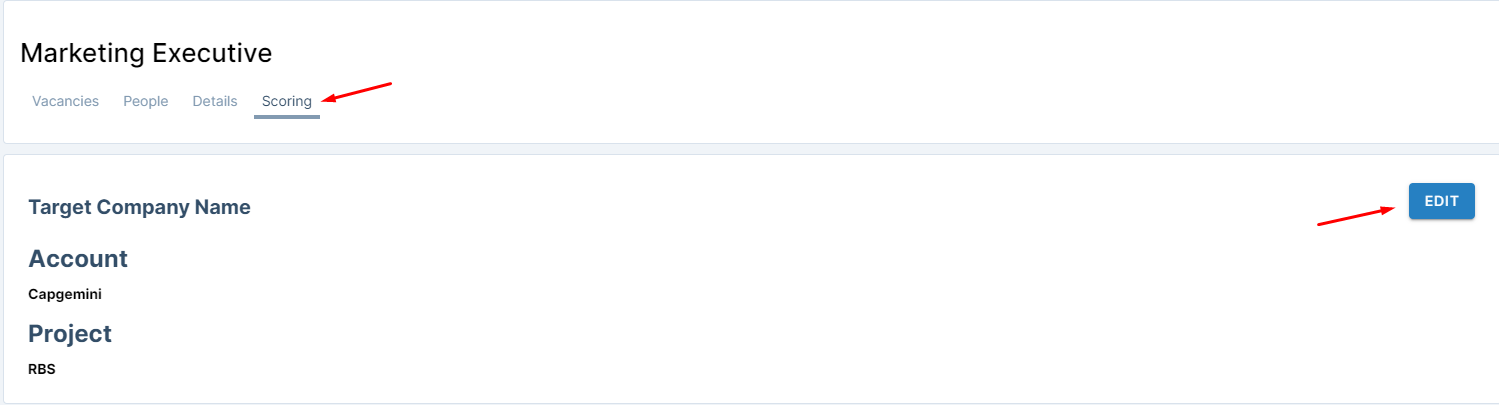
- Within the Project click Edit
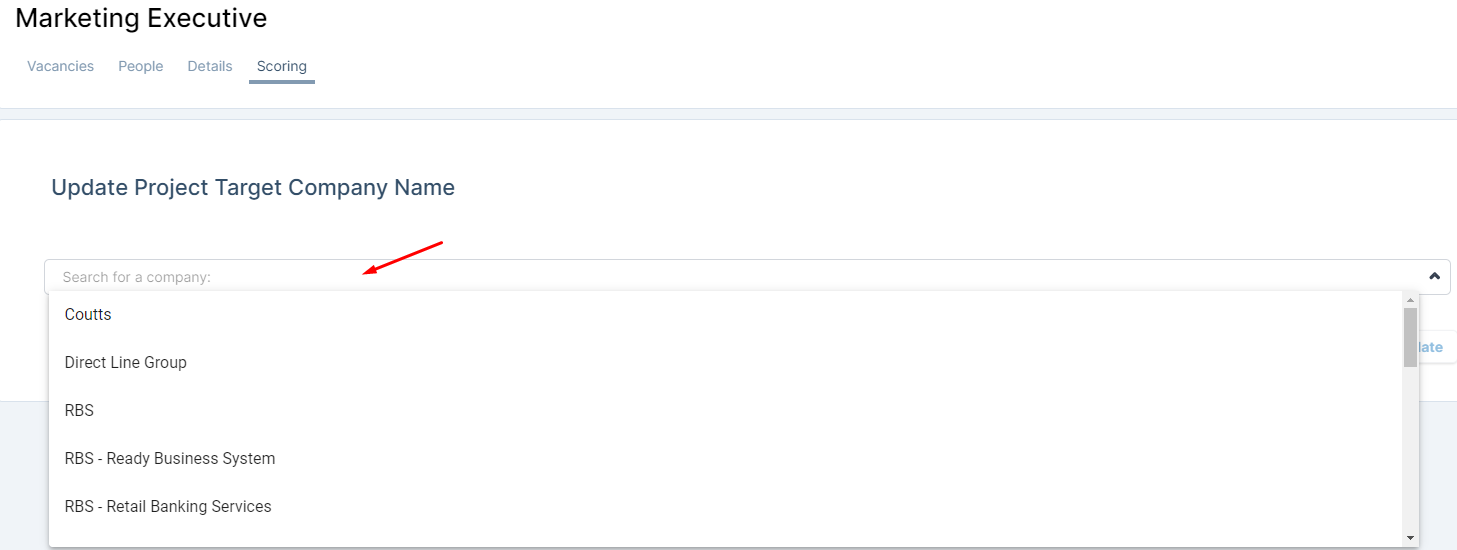
- Search for your target company and update.
You can also change the Target Company at a vacancy level:
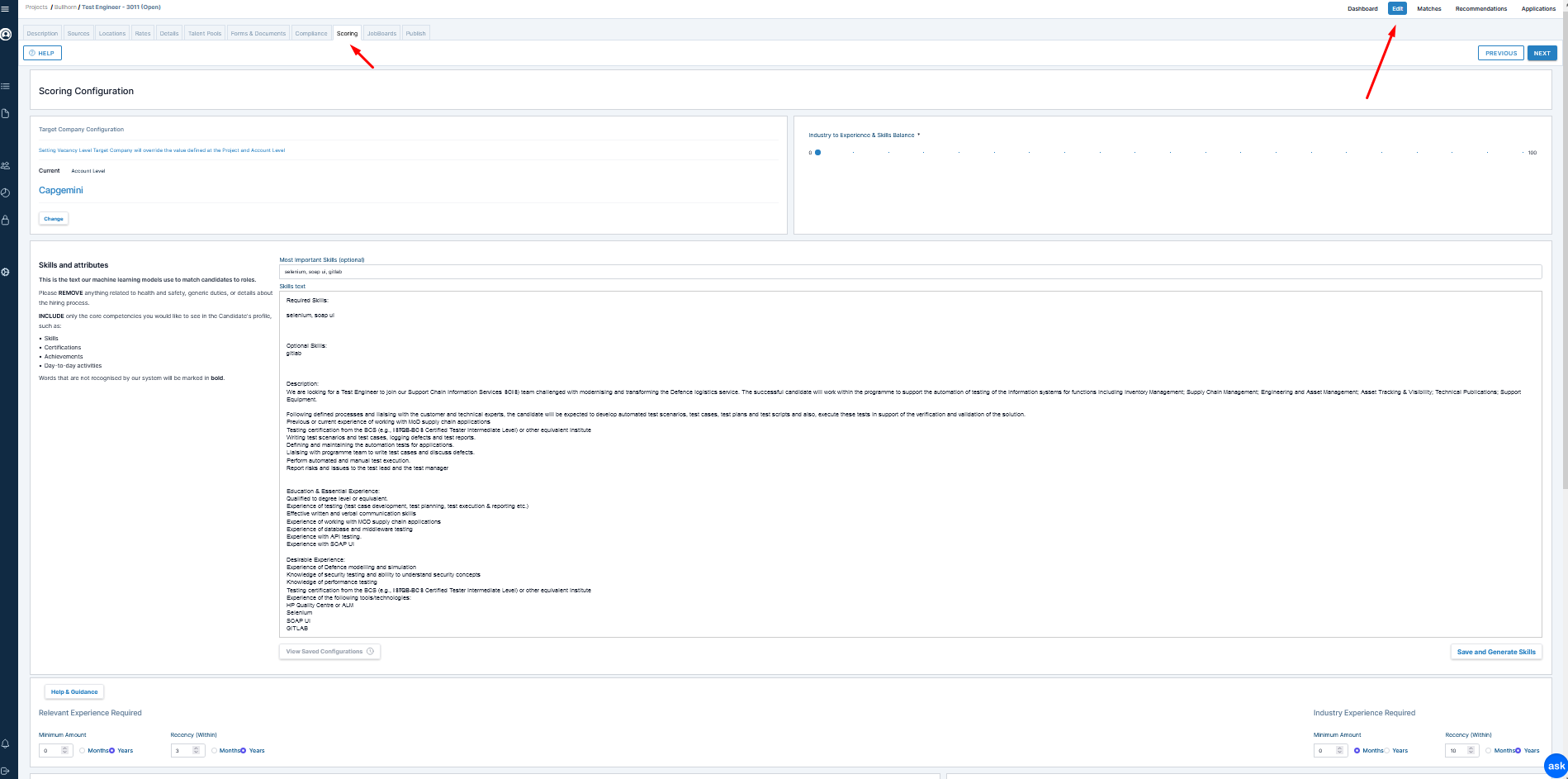
- Update the vacancy target company by clicking on the Change button; search for and select the company name you want to set it to in the search box then click Save.
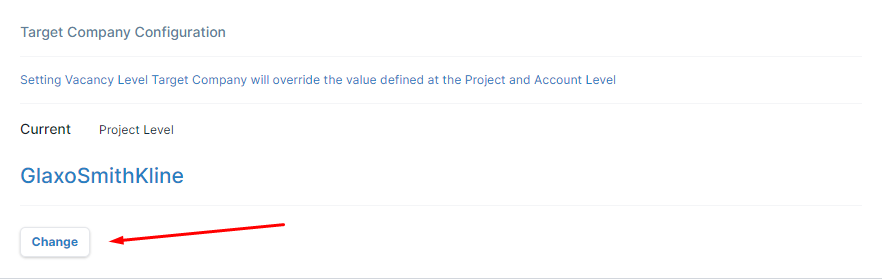
Further Helpdocs:
