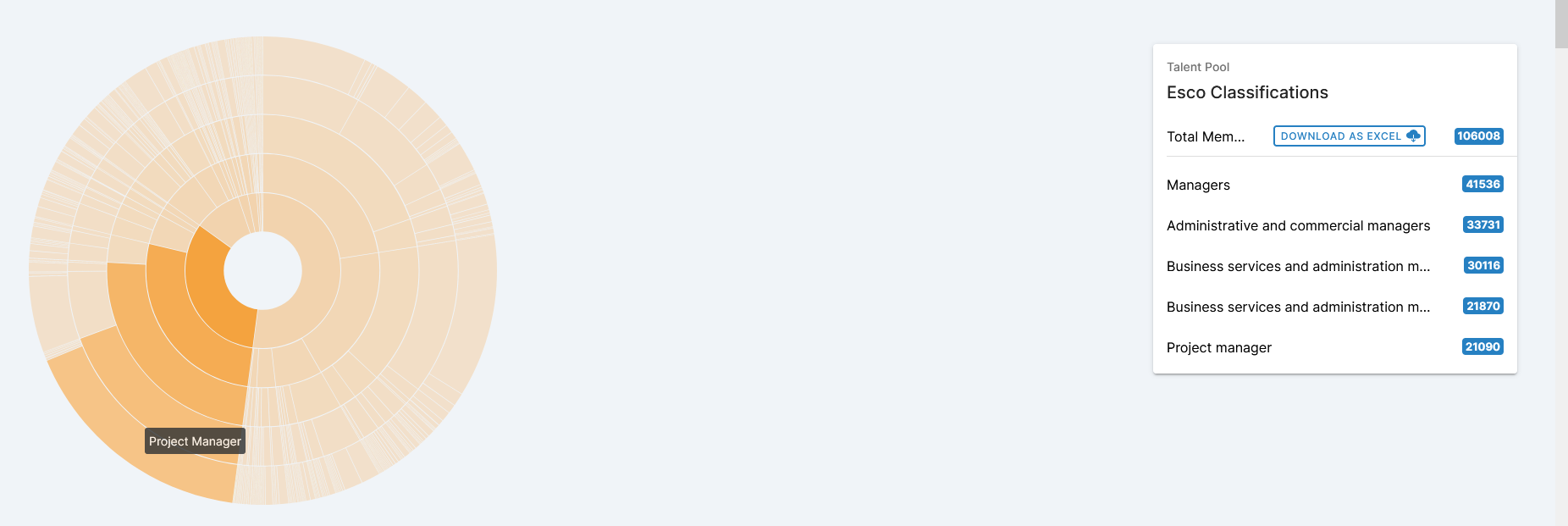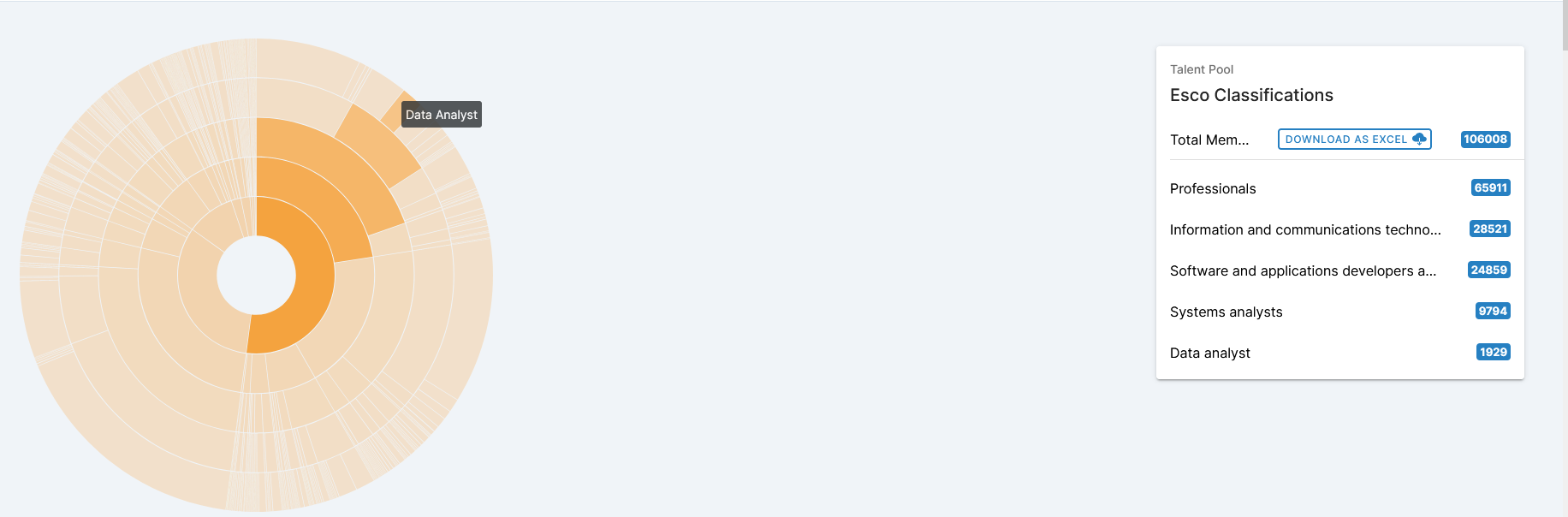How to use and understand Talent Pools
To help you better understand the make-up of your Talent Pool you now have access to an interactive, visual representation of some complex work experience analysis.
Depending on where the members of your Talent Pool came from this will give you good insight into the make-up of those who want to work for you or perhaps those who are already engaged with your organisation.
What problem are we solving?
Resumes contain unstructured data and are therefore hard to analyse
Candidates use a multitude of terms and words to describe the same job title. Think 'Marketing Manager', 'Content Marketing Specialist', 'Growth Hacker' etc.
Understanding relationships between job title variants is incredibly complicated
Meaningfully searching across a list of job title variants is not effective
Thankfully the European Commission has done some of the work for us in the form of its ESCO Classification Scheme.
What is ESCO Classification?
European Skills, Competences, Qualifications and Occupations (ESCO) classification scheme ( https://ec.europa.eu/esco ) maps 2942 occupations into a hierarchical taxonomy which we have augmented to provide an extra level of detail.
How do we use ESCO?
Trained models in Elevate predict an ESCO classification based on the text candidates use to describe their work experience.
Elevate therefore understands what roles people do, irrespective of the job title that they used in their resume.
How do we use the model predictions?
By displaying the classifications we have made in the form of an interactive chart, known as a Sunburst diagram.
This Talent Pool Analysis feature provides better visibility and helps you make informed decisions about where to focus resources and recruitment priorities.
What are the benefits?
Real time insight into your Talent Pool makeup
Consistent approach to classification of what candidates do
Reduced impact of nuanced job titles and unstructured data
Easy to use and interpret
This info could be used in many ways. Obviously, knowing what your Talent Pool members do will influence both the types of vacancies you publish to them and should also steer recruitment marketing and sourcing activity to grow the Talent Pool further, in areas where you need more candidates of a certain type.
How to use Talent Pool Analysis
You can easily access it by going to your account and navigating to Talent Pools -> Analysis.
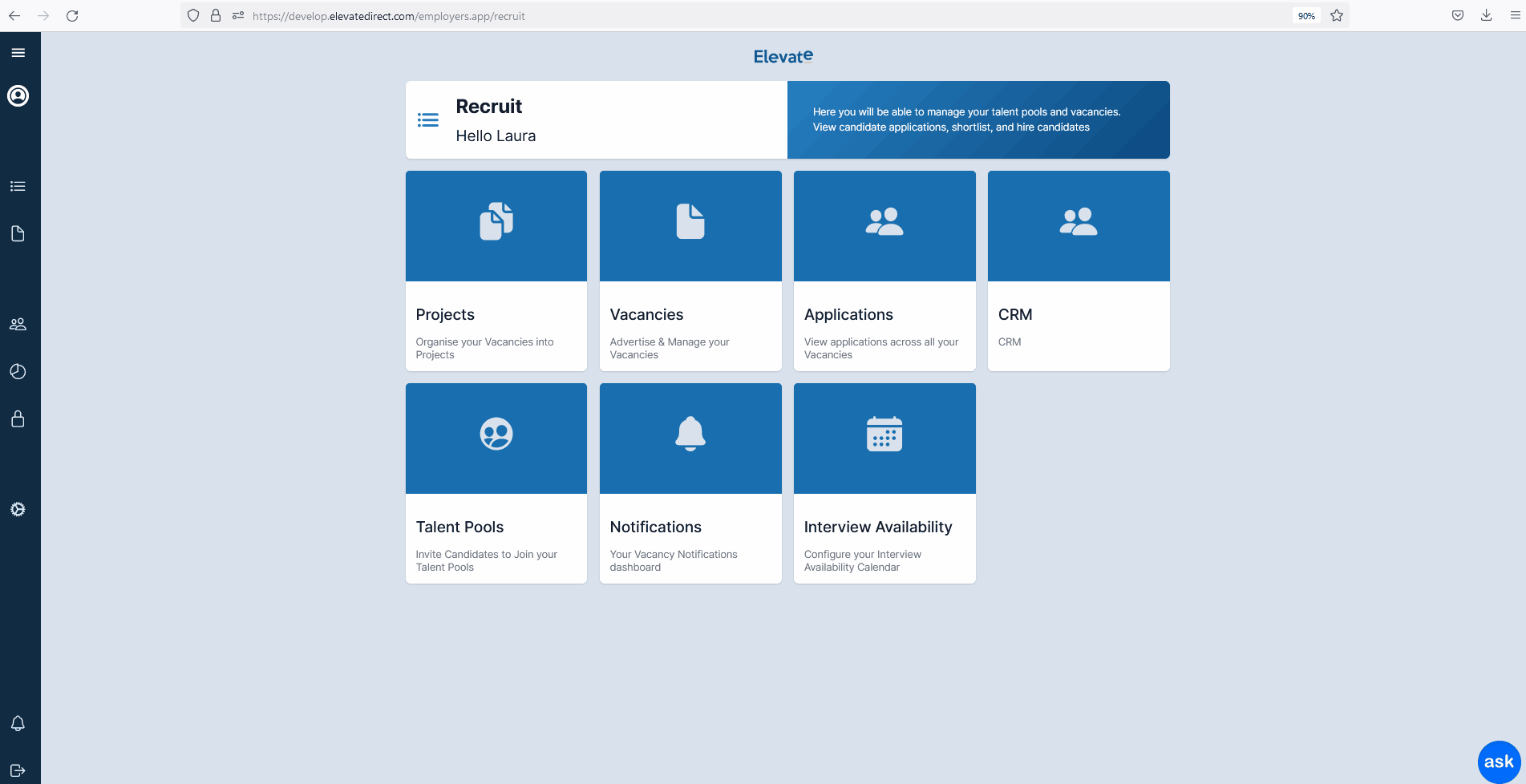
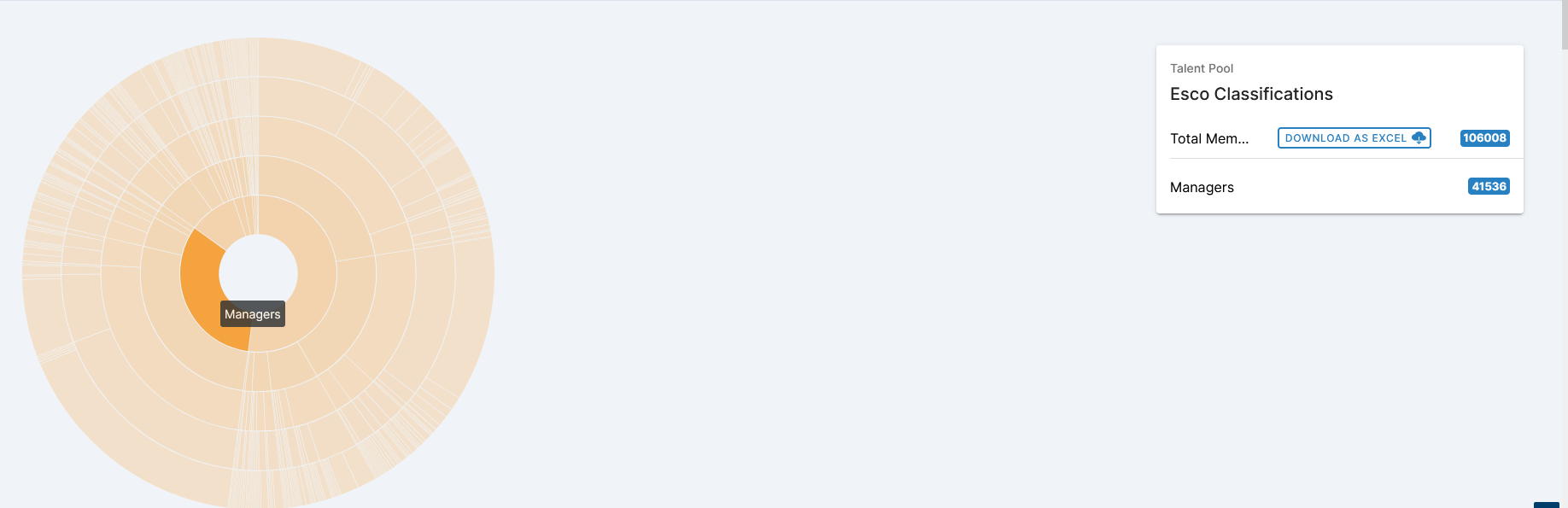
Going into more detail by moving the mouse over the outer rings, we see the largest single group are ‘Project Managers’ with 21090 of the total.