A Talent Pool is a set of candidates that have already applied for vacancies created by you or might apply in the future as they have already worked for similar companies to yours / worked in the same industry as yours.
You can also invite candidates to either join your Talent Pool or join your TP and also apply to an open vacancy you have on the platform.
How does it work?
- Open your private talent pool by clicking on Recruit from the main Menu bar;
- select Talent Pools from the new window and
- select the Talent Pool you want to invite candidates to join:
- Click on the Members Invite tab
- Click on the New Invite+ button and add the Candidate’s details (Name, email address) then a short message inviting them to apply to a vacancy you have created on the platform or simply to join your TP community:
An email will go to the candidate inviting them to apply to the vacancy or simply join your Talent Pool by uploading their CV and creating their Elevate profile.
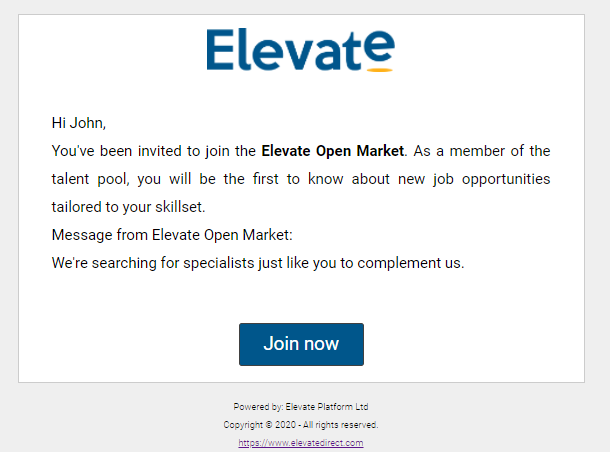
Other helpful Help Docs:
