Adding a new Document to your account
Forms and Documents gives you the tool to request further information from your candidates.
Documents are useful for when you require candidates to upload any information that supports their application. These could be anything from passports, work eligibility forms, anything at all that is necessary for this role.
- To add a new document go to the Settings menu and select Document Types from under the Forms and Documents section.
You will see a list of documents configured for your account. To add a new type, click on the Add button on top of this list:
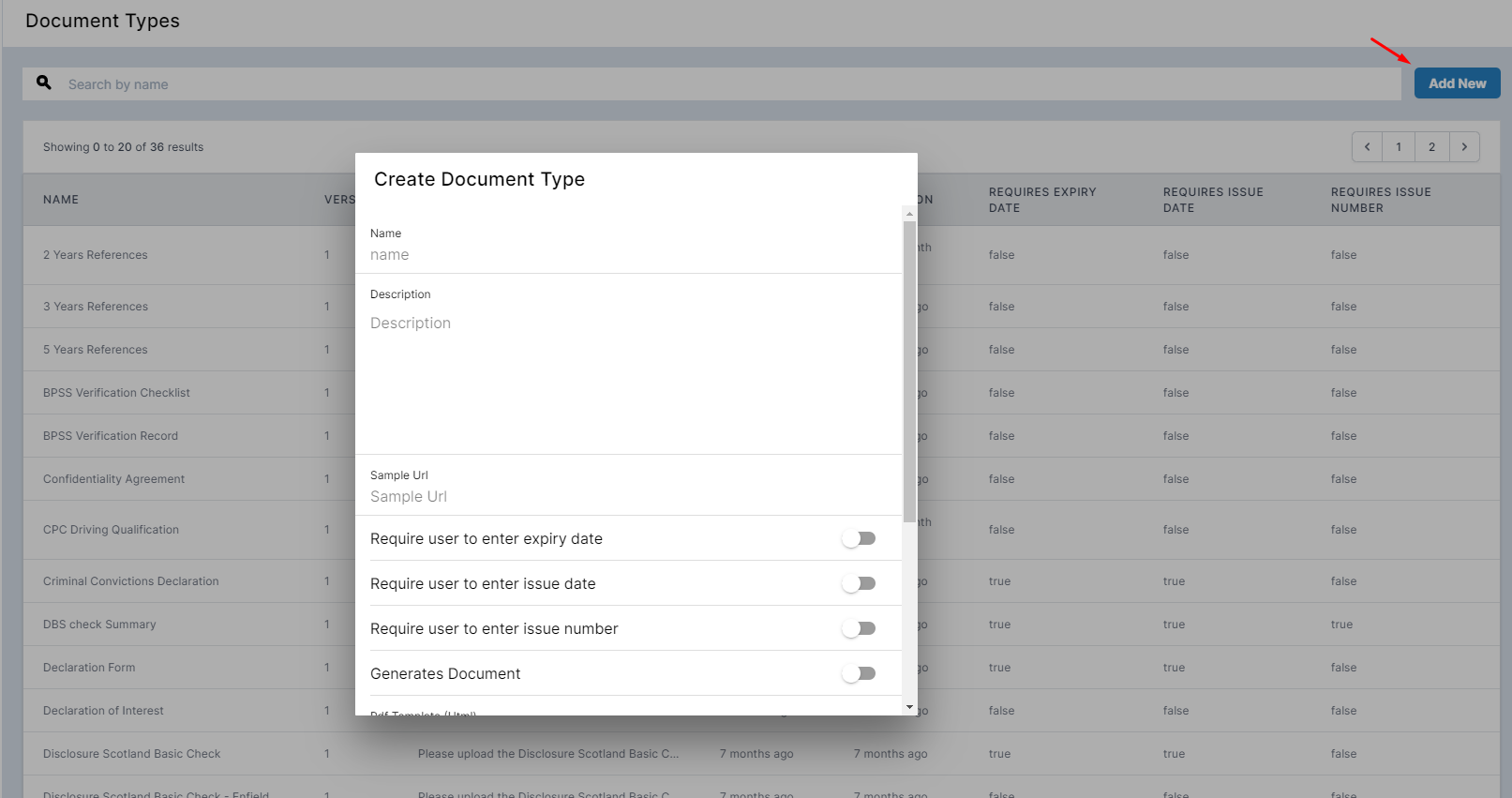
- a new window will open where you can add the required details
- add a name and description (i.e. Copy of Photo ID)
- if you have a template that the candidates could download, fill in and re-upload, add the link for it into the Sample URL field
- do you wand to see an issue and expiry date or an issue number? Click on the dongle to make these a requirement
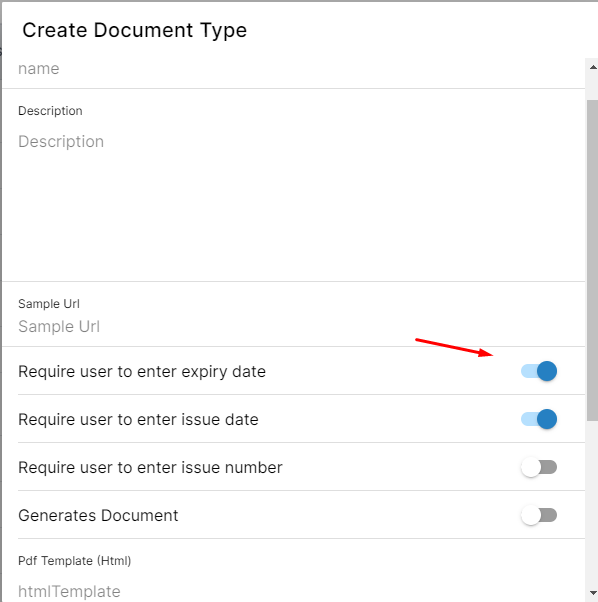
Once all the above details have been added, click on the Save button. Now this document can be added to any vacancy created under the Recruit section for Candidates to upload and submit with their application. Please see this article for more details: Creating a vacancy: Forms and Documents
