If you have a niche role that is hard to fill you can do your own search on the platform. Elevate has tens of thousands of active contractor profiles that you can browse through to find a good match. Using the Profile Search you can find the right candidate for your vacancy and send them an invitation for them to apply to your role.
The Profile Search will search for candidates across the Elevate Open Market Talent Pool, your private Talent Pools, Workforce or Vault.
- Select Profile Search from the left hand side Menu panel
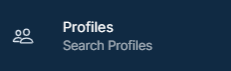
- Use the main Search box and filters to find the best potential candidates. Please refer to our help doc on Profile search
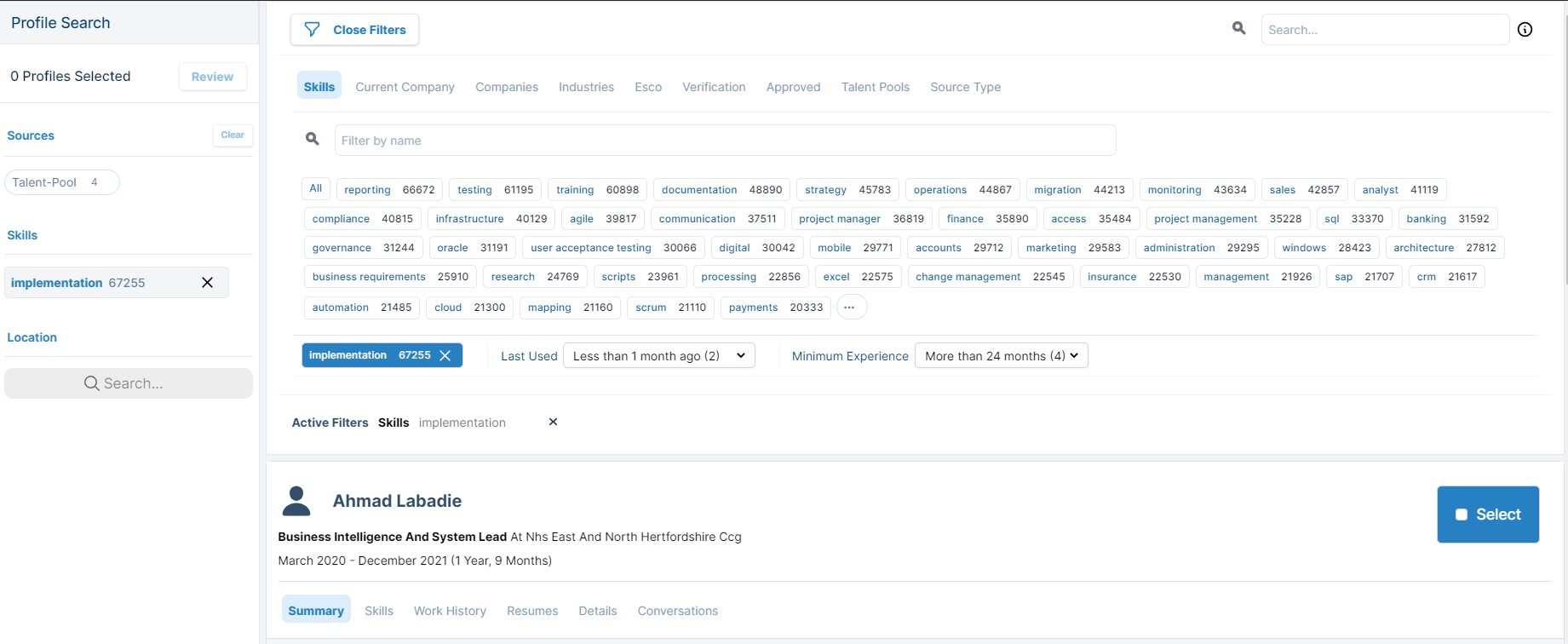
Select the candidates you like by clicking on the blue Select box on the candidate card and click on the Review button
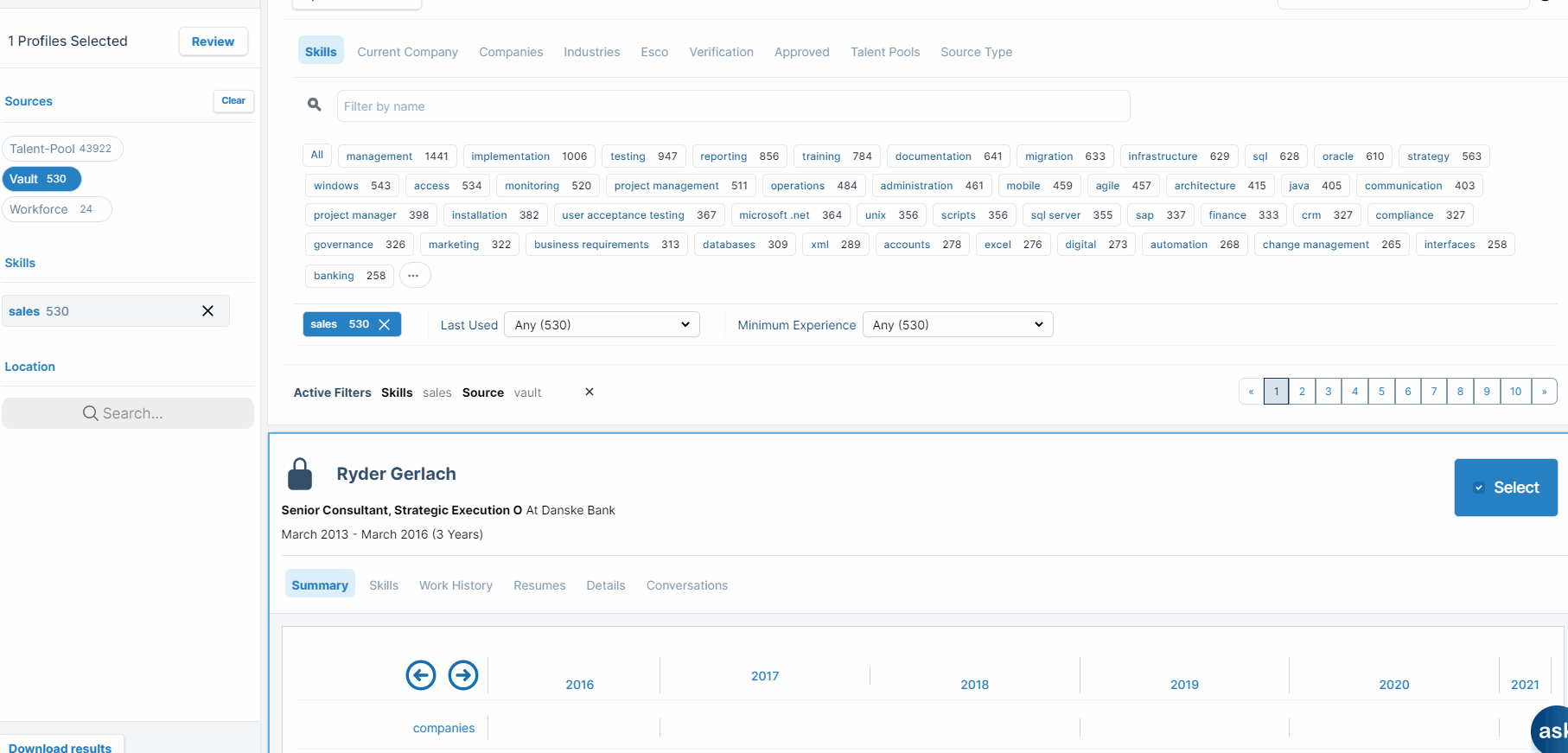
A new page will open where you can
- Search for a vacancy you want to send to the selected candidates. Only open vacancies will be listed here to ensure that appropriate vacancies will be sent.
- You can also search for the vacancy in the next search box on the left by the vacancy name or specific reference:
- Search for a vacancy you want to send to the selected candidates. Only open vacancies will be listed here to ensure that appropriate vacancies will be sent.
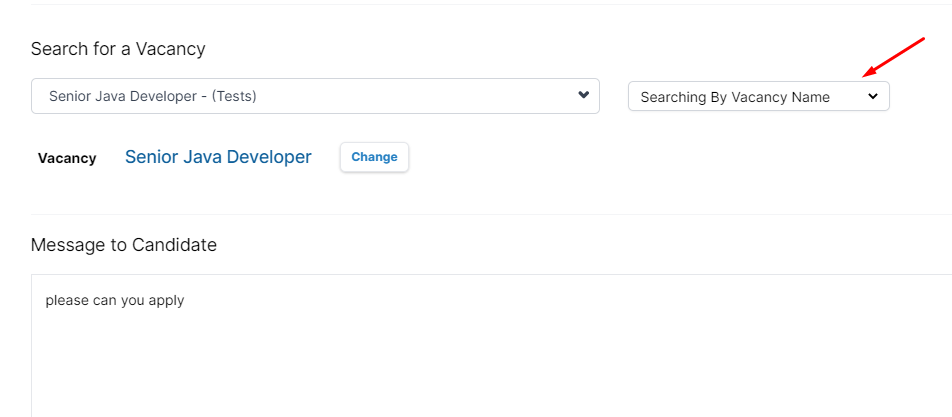
- Add a short message to them
- Review their profiles again and remove them if you decide you don't want to invite them to apply
Click on the 'Send Recommendations Now' button.
This will send a recommendation email to the candidates, with a direct link to this vacancy so that they can apply.
Once the recommendation email has been sent, the candidates will be listed within the vacancy under the recommended list.
