You will have your own account within Elevate where you will have access to Recruit, Profile search, Vault or Workforce. Anything added in your Profile is about You. You can set up your Profile when you set up your account by following these steps:
- Click on the Head icon at the second from top on the menu on the left:

- You will see the menu bar at the top:

- The first is Account where you will be able to change or add your email address associated with your account,
- Add or change your password associated with the account.
Next is Experience:
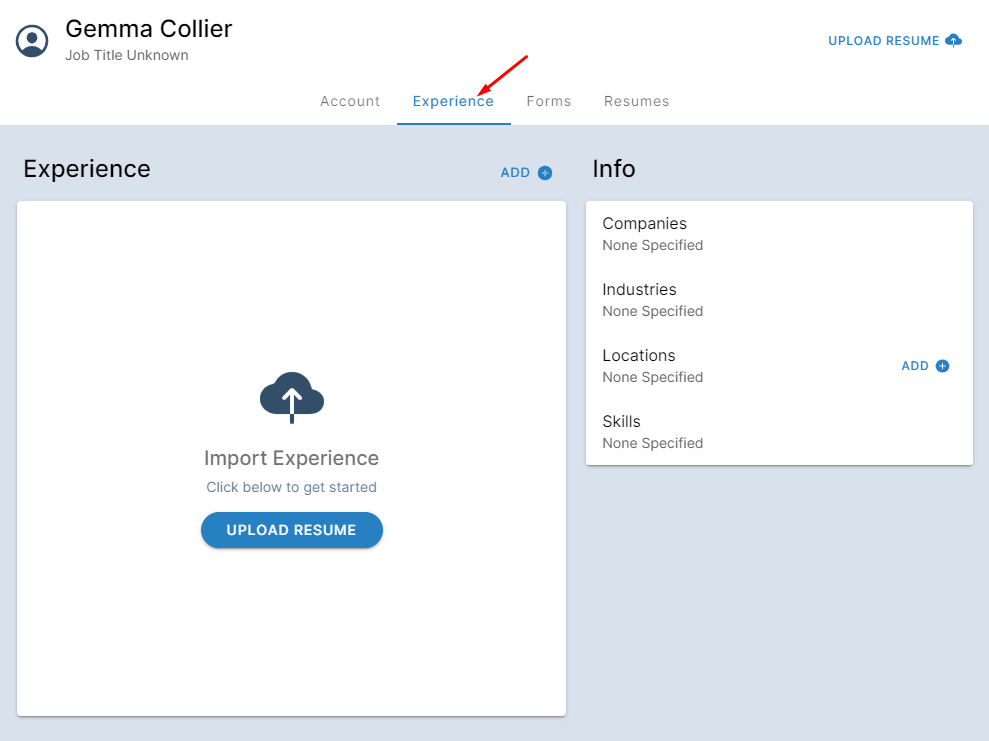
- You can upload your CV, add any Companies you have worked for, Industry Sectors you have worked within, Locations you work in and any Skills.
Forms allows you to upload to your Profile any documents associated with your position.
Resumes is where your CV's are stored. You can upload a new CV when needed but do not forget to change any information on the Experience tab.
