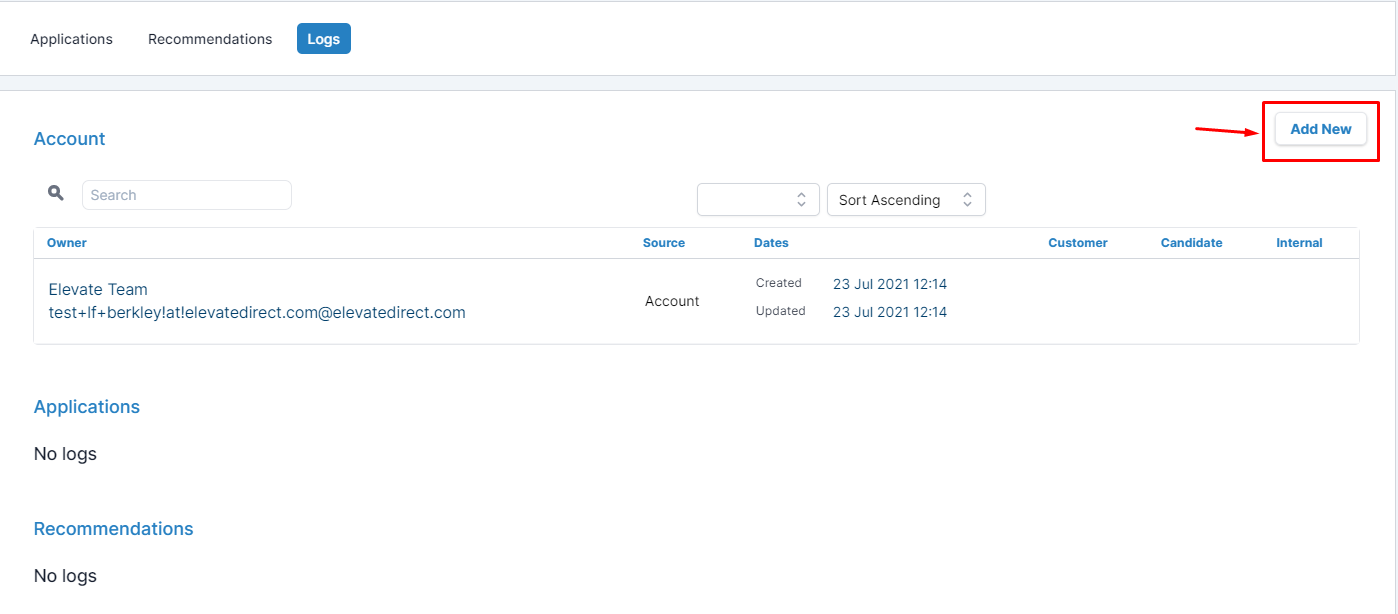If you have a niche role to fill and need to source candidates from our Profile search function, Elevate allows you to search across Talent Pools, Vault or Workforce to find suitable candidates.
You can search across your database of talent and contact those candidates you feel may match your requirements. You can add notes to any candidates to allow for easy candidate management and tracking for your vacancies. Our Help Doc on Profile Search is here for you to refer to.
- Click on Profile search in the menu bar on the left hand side:
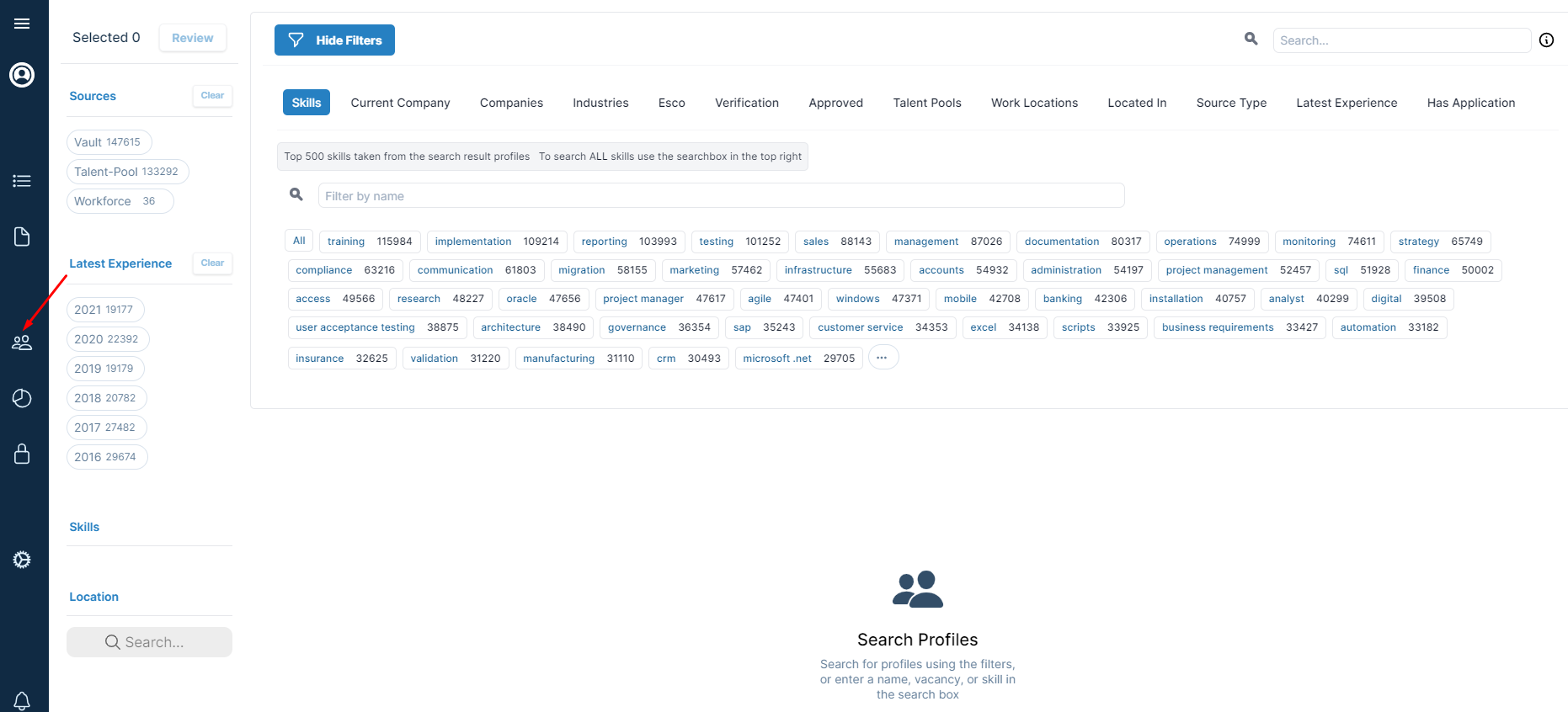
- Create your search and on each Candidate card within the result you will see the CRM function:
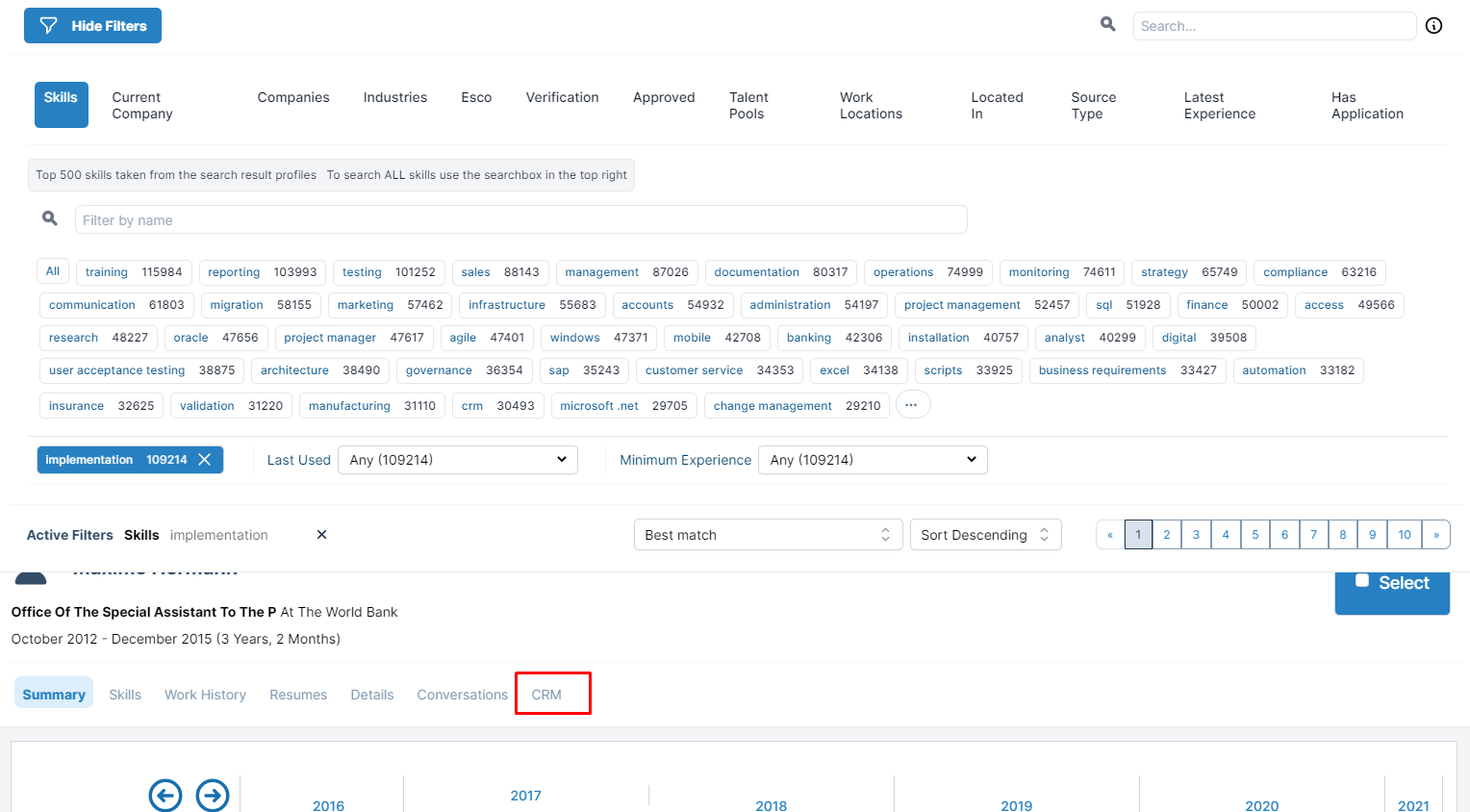
- You can view the candidates previous and current Applications, any previous recommendations they have received and any logs attached to the candidate:
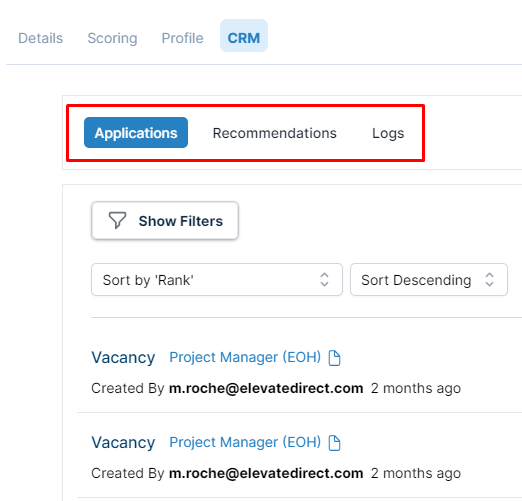
- To view Logs click on Logs in the menu bar where you can view any previous messages, conversations and notes and also add any notes you require: